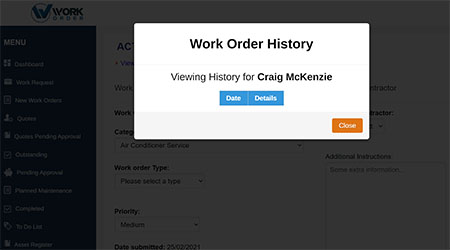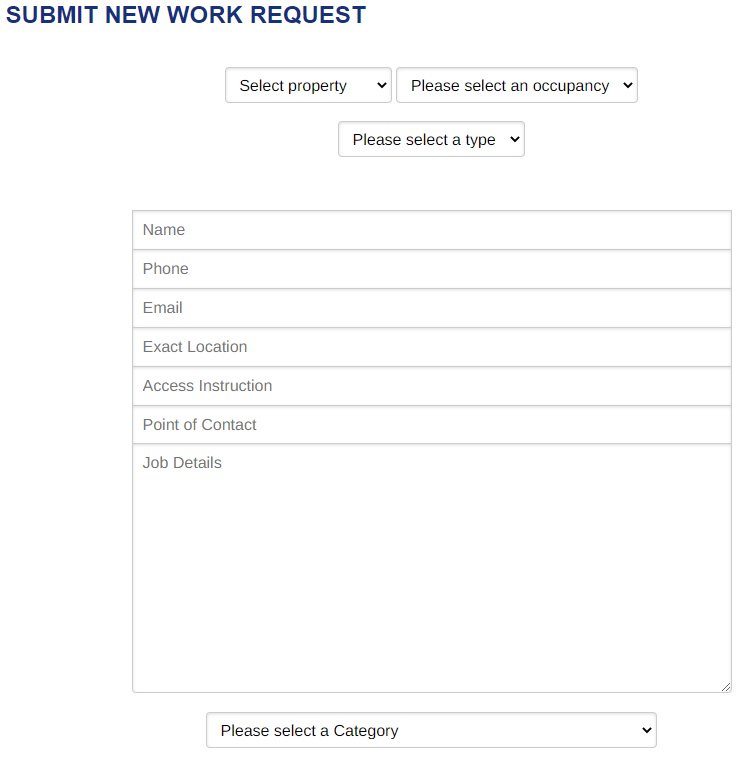Published 04/02/2025
Work Request System: Best Tips, Design, Setup
What is a Work Request?
Enable staff, tenants, residents and other building or workplace contacts to report a maintenance work request quickly and easily for any type of maintenance issue. The Work Request can automatically go to preferred contractors for specific items or it can be reviewed and assigned to a contractor by the building management, strata management or facility manager.
Contractors can receive work requests in the field and action them with ETA's, updates on work and notifications when complete.
The Work Request is the method of logging a maintenance request for action. Commonly by the building or tenant contact that has experienced the issue but may also be on their behalf by a facility or building manager after receiving a verbal report or discovering a maintenance issue after completing a walk by or audit/inspection of the premises.
It might be logged by a tenant, a property manager, a staff member, building owner or a contractor. Once received, a facility, project or property manager will assign the work request to a preferred contractor to action and beging their job task or activity.
View Work Request Forms, Registries and Templates

Work Request Form
Every work request form should include essential details such as the project name, requester's name and contact information, and a brief description of the work being requested. These foundational elements help provide context and clarity for anyone reviewing the request. It's also important to specify the deadline for the project so that everyone involved is aware of the time constraints.
Commonly the Work Request form will feature fields such as:
- Name
- Phone
- Email
- Exact Location
- Access Instruction
- Point of contact
- Description of maintenance issue
- Type of maintenance issue
- Priority
View Sample Form
|
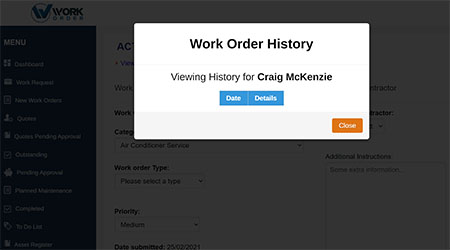
|
Looking to setup a Work Request System? See how our online platform works:
 Common Work Request Categories
Common Work Request Categories
The work request is the first report of a maintenance problem. It's a form that may be filled out by a number of different building of facility contacts depending on the nature of the request.
A work request form is submitted for a range of maintenance works, often ranging from:
- Carpentry
- Grounds Maintenance
- Sprinkler Services
- Gutter Cleaning
- Painting
- Property Cleaning
- Plumbing
- Smoke Alarm Maintenance
- Tree Surgery
- Window Furnishing
- Electrical
- Fire Services
- General Maintenance / Handyman
- Locksmith
- Pest Control
- Waste Removal
- Air Conditioner Service
- Security
- Test and Tag - Electrical
- Building Trade
- Glazier
- Paving
- Door repairs
A Work Request Contractor Workflow
Contractors need to juggle a lot of different work requests on the go. It's important they have a dashboard of work requests to easily keep track of what one's they are assigned and are still open. Which ones require updates, what is overdue, what's new and which buildings are they going to for works.
- Contractor registry of open work requests
- Recurring work requests with scheduled dates
- Providing updates on jobs as they are in progress
- ETA for parts or arrival on site
- Ability to flags a job as complete
This centralised approach helps ensure contractors don't miss work requests and are able to action them
Create a Custom Work Request Form
Using our Work Request form builder, you can create a custom work order form specific to your requirements and organisation needs. Whether it be custom maintenance categories, how you classify work orders by site, property, unit or department or it might be having specific fields that match you trust accounting setup.
- Setup custom forms
- Create custom field classifications
- Integrate with your trust accounting
- Setup custom workflows from initial work request through to assigning to contractors and work order notifications
- Create custom work order registries
Let Contractors View Work Requests Assigned to them
Using a Work Request system you can enable your contractors to view work requests that have been assigned to them so that they can provide updates directly on jobs they have been assigned. This might range from ETA on parts of job completion or other updates on progress made or expected actions.
- view currently assigned work requests
- registry of previous work requests
- ETA on parts of job completion updates
- updates on progress
|

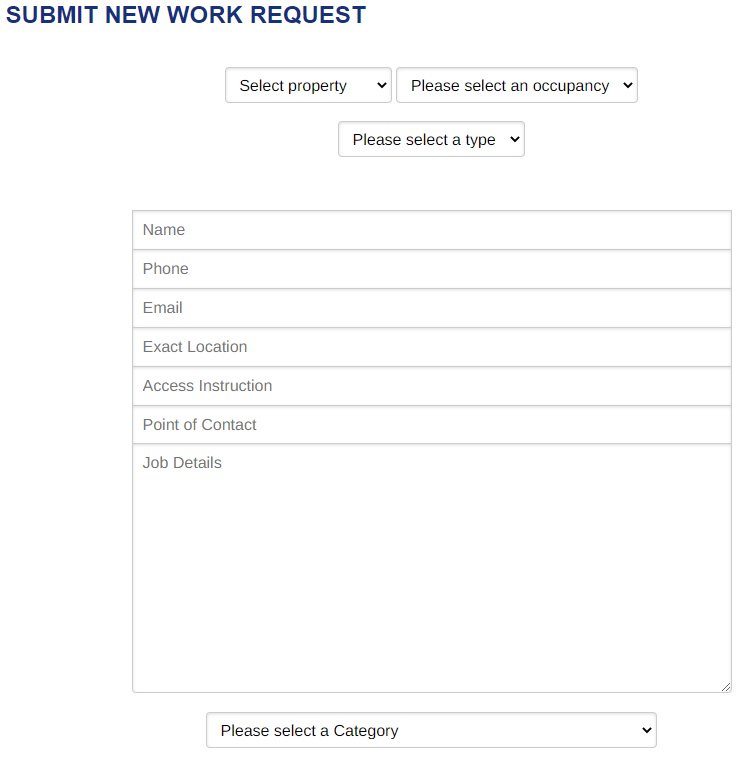
|
Work Request System: Common Workflow
The common workflow starts with:
1: Log a Work Request
Filling out what happened, where, what needs to be fixed, who it affects, category, priority
2: Review
Work Request received, review the details, make sure everything is correct
3: Assign to a preferred contractor
Issue the work request to one or many contractors
4: Provide updates
Whether its the facility or building manager providing updates or coming straight from contractors
5: Work Request complete and closed
When the last update has been made and the job is complete, close the work request and moved to the closed work request registry.
A work request system is often used by facility management to track and manage maintenance requests. The system is designed to provide a streamlined workflow for submitting, reviewing, and approving maintenance requests.
Facility managers for example will create and submit maintenance requests, assign them to appropriate personnel, review their status, and track the progress of each request. It also provides a platform for communication between facility managers and contractors, as well as allowing facility management to track detailed information on maintenance costs and labor hours spent on each request.
The work request system also provides a centralized database for storing and retrieving information related to maintenance requests. This allows facility managers to easily locate, review, and edit previous requests. Additionally, management can use the system to generate reports and analyze trends in maintenance costs and labor hours.
It enables an efficient and organized workflow for managing maintenance requests. It also helps to ensure that all requests are handled in a timely and cost-effective manner.
View Work Request Templates, Forms and Registry

Common Areas in a Work Request System
- Request Form: A form to capture the details of the work request.
- Workflow Engine: A mechanism to route the request to the appropriate personnel or department.
- Task Manager: A system to assign and track tasks associated with the request.
- Communication System: A way to keep stakeholders informed of the progress of the request.
- Reporting and Analytics: A system to generate reports and analyze trends around the requests.
- Security: A system to ensure that only authorized personnel can access the system and its data.
Work Request Registry
The Work Request Registry is allows organizations to document, track, and manage requests from customers, employees, and other stakeholders. It enables organizations to efficiently manage resources, prioritize tasks, and monitor progress.
The registry typically allows users to view requests, prioritize tasks, and assign tasks to the appropriate personnel. It also allows users to create new requests, view existing requests, and track the progress of each request.
It can also help organizations better understand customer feedback and track employee performance and can help organizations prioritize tasks, allowing them to focus on the most important tasks first.
Overall, the work request registry is a powerful tool that can help organizations better manage their resources and improve their overall efficiency. It can help organizations better understand customer feedback, track employee performance, and ensure that all work requests are being completed in a timely manner.
Setting up a Work Request System
It's easy to set up a work request system, you can have one specific to a building or facility or it can be for an entire portfolio of sites. Fill out the form below to try our setup and create your own forms, registry and workflows.
Try using our ready to go Work Request system full of forms, templates, registries and tools for custom workflows.
- Setup a dedicated Work Request portal where different user types (tenants, workers, building staff, customers, or any other role type you wish) could log maintenance work requests
- Setup a contractor register of compliant and approved contractors to assign work requests to
- Live registry of updates, works in progress and assigned job tasks
- Integrated
preventative maintenance registry
- Setup custom form workflows around costs, quotes, schedules, notifications and more
- Asset register
It is used to track, manage and report on requests for work in the workplace and is important for the workplace as it provides the necessary structure to ensure that requests are processed quickly and accurately.
A Work Request system helps to prioritize requests and ensure that they are completed in a timely manner. The system also helps to track the progress of requests and provides visibility into the current status of requests.
A Work Request System can also help to reduce costs by automating the process of logging, tracking, and managing work requests. This reduces the amount of time spent manually processing requests and improves the accuracy of the data recorded. The system also helps to improve communication between departments and employees as it allows for requests to be tracked in real-time.
The system also provides the ability to generate reports on the progress of requests. This allows for better decision-making and can help to identify areas of improvement in the workplace. The system can also provide insight into the performance of the team, enabling managers to make better decisions.
Try setting up your workflow on our Work Request System